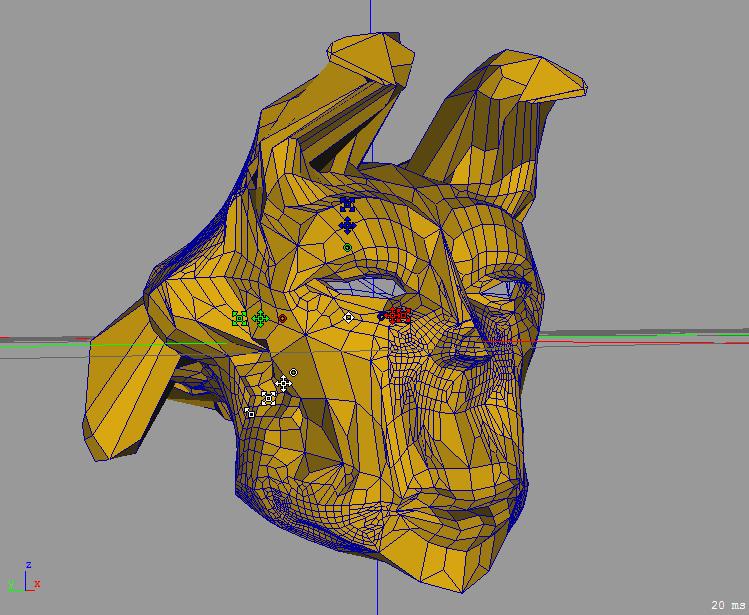| View previous topic :: View next topic |
| Author |
Message |
OmegaUltraus
Joined: 21 Jul 2005
Posts: 44
|
 Posted: Fri Jul 22, 2005 12:06 am Post subject: Questions? Posted: Fri Jul 22, 2005 12:06 am Post subject: Questions? |
 |
|
Right now I'm just getting use to the UI (which really isn't hard to me, and I haven't read the manual). Yet, I am completely amazed by the great functions this program has along with being free.
1.) I wanted to know when is your planned date for your next release, and
when do you plan to fully implement the sculpting type functions?
2.) Do have any plans of a new layout (other than the latest beta build).
3.) How would you like the modeling part of the program to be?
1. A traditional subdivision\polygon modeler.
2. A modeler with a mix of traditional and untraditional integrated tools.
3. A modeler with multi-functioning tools to get a modeling job done
as fast as possible.
4. A modeler with a lot of tools and alot of functions.
4.) In further development of this program, what program would you like this to
be highly compared to!
FreeWare
*Wings 3D
*Anim8or (Well this program blows Anim8or out of clear water)
*Blender 3D
*Metasequoia LE
Comercial
*Silo
*3DS Max
*Maya
*ZBrush
*Cinema 4D
*AC3D
Others
*Something New and Original! |
|
| Back to top |
|
 |
craouette
Site Admin
Joined: 26 Apr 2004
Posts: 652
Location: luxembourg
|
 Posted: Fri Jul 22, 2005 8:17 am Post subject: Re: Questions? Posted: Fri Jul 22, 2005 8:17 am Post subject: Re: Questions? |
 |
|
| OmegaUltraus wrote: | | Right now I'm just getting use to the UI (which really isn't hard to me, and I haven't read the manual). Yet, I am completely amazed by the great functions this program has along with being free. |
thank you.
| OmegaUltraus wrote: |
1.) I wanted to know when is your planned date for your next release, and
when do you plan to fully implement the sculpting type functions?
|
It is not difficult to do, but my wife just gave birth to our third child last week... and I don't have a lot of free time now....
But I think I will be able to do the basic part in a week or two.
| OmegaUltraus wrote: |
2.) Do have any plans of a new layout (other than the latest beta build).
|
No, but if you have any suggestions, I'm listening.
I was inpispired (and get some help) from thomas mann: http://www.pixtur.de/text_maya_redesign.ger.html#mozTocId620622.
thank you to him.
| OmegaUltraus wrote: |
3.) How would you like the modeling part of the program to be?
1. A traditional subdivision\polygon modeler.
2. A modeler with a mix of traditional and untraditional integrated tools.
3. A modeler with multi-functioning tools to get a modeling job done
as fast as possible.
4. A modeler with a lot of tools and alot of functions.
|
something between 2 and 3. It will depend on the users requirements.
| OmegaUltraus wrote: |
4.) In further development of this program, what program would you like this to
be highly compared to!
FreeWare
*Wings 3D
*Anim8or (Well this program blows Anim8or out of clear water)
*Blender 3D
*Metasequoia LE
Comercial
*Silo
*3DS Max
*Maya
*ZBrush
*Cinema 4D
*AC3D
Others
*Something New and Original! |
I hope to be able to mix the Wings/Silo modeling capabilities (Wings is almost possible by adding the everything 'H' key and using only the dropdown menus).
The Zbrush way of doing thing is really great. The sculpting functions go in this way, but with much less power (mainly because of the screen refreshing speed).
I also love the Lightwave. It is not the most known program, but a great one.
The more I read about it (specially the book about texturing LightWave 3D 8 Texturing by Leigh van der Byl
), the more i found the program interesting.
In conclusion, I want to do something that can be used, with classical part so that user can start quickly but with new and original tools well integrated.
Last edited by craouette on Sat Jul 23, 2005 6:28 am; edited 1 time in total |
|
| Back to top |
|
 |
OmegaUltraus
Joined: 21 Jul 2005
Posts: 44
|
 Posted: Fri Jul 22, 2005 5:33 pm Post subject: ! Posted: Fri Jul 22, 2005 5:33 pm Post subject: ! |
 |
|
| Wow, it seems like you plan for a lot features in this program. I see you have a lot of work to do, and I'm not just talking about the program. Congratulations on your 3rd child. |
|
| Back to top |
|
 |
TheWraith
Joined: 09 May 2005
Posts: 66
|
 Posted: Sat Jul 23, 2005 7:25 pm Post subject: Posted: Sat Jul 23, 2005 7:25 pm Post subject: |
 |
|
i got number 5 child coming ....its over due  bottoms up! bottoms up!  |
|
| Back to top |
|
 |
craouette
Site Admin
Joined: 26 Apr 2004
Posts: 652
Location: luxembourg
|
 Posted: Sat Jul 23, 2005 9:47 pm Post subject: Posted: Sat Jul 23, 2005 9:47 pm Post subject: |
 |
|
5 !!!?
how are you doing with such a big familly ? |
|
| Back to top |
|
 |
craouette
Site Admin
Joined: 26 Apr 2004
Posts: 652
Location: luxembourg
|
 Posted: Mon Jul 25, 2005 10:55 pm Post subject: Posted: Mon Jul 25, 2005 10:55 pm Post subject: |
 |
|
OmegaUltraus,
download the beta, go to vertex toolbox (with a mesh selected, like a grid of 100x100) and use the sculpting tool.
all parameters in the right panel.
left drag to change the brush size.
I will add shortkey for the next beta.
try and tell me what you think.
pierre |
|
| Back to top |
|
 |
OmegaUltraus
Joined: 21 Jul 2005
Posts: 44
|
 Posted: Tue Jul 26, 2005 1:48 pm Post subject: Great!!!! Posted: Tue Jul 26, 2005 1:48 pm Post subject: Great!!!! |
 |
|
| This feature is great...I don't really think there is a free 3D modeler out there with this function. It works perfectly for me, but the only thing I can see wrong with is that in some areas the verts are hard to move with this tool. So, I had to manually go in and do so. Yet, despite that, its PERFECT!!! I also made an aliens face (completely in PPModeler) with alot of subdivisions and mainly using the scuplting function. It took me 31 minutes to make, start to finish (I have to admitt, it would have at least taken me 3 to 4 hours in Wings 3D). I'll send you an email of it. |
|
| Back to top |
|
 |
craouette
Site Admin
Joined: 26 Apr 2004
Posts: 652
Location: luxembourg
|
 Posted: Tue Jul 26, 2005 2:36 pm Post subject: Posted: Tue Jul 26, 2005 2:36 pm Post subject: |
 |
|
Thank you,
I saw your alien face, it is cool.
Can I post it on the forum, so that other can see it ?
For the vertex displacement, it is sometime necessary to leave the sculpting tool (by going to the select vertex tool) and back to the sculpting tool.
Otherwise, you can also play with the strength. |
|
| Back to top |
|
 |
TheWraith
Joined: 09 May 2005
Posts: 66
|
 Posted: Tue Jul 26, 2005 4:42 pm Post subject: Posted: Tue Jul 26, 2005 4:42 pm Post subject: |
 |
|
| quite well , thanks pierre ;p |
|
| Back to top |
|
 |
TheWraith
Joined: 09 May 2005
Posts: 66
|
 Posted: Tue Jul 26, 2005 4:44 pm Post subject: Posted: Tue Jul 26, 2005 4:44 pm Post subject: |
 |
|
hmmm a sculpting tool hey , must play with that too 
yes do show me your work omega 
im an alien in disguise  |
|
| Back to top |
|
 |
OmegaUltraus
Joined: 21 Jul 2005
Posts: 44
|
 Posted: Wed Jul 27, 2005 12:37 am Post subject: Sure Thing Posted: Wed Jul 27, 2005 12:37 am Post subject: Sure Thing |
 |
|
| Yeah you can post every model I send to you. If you want you could just render the model in like POV Ray. |
|
| Back to top |
|
 |
TheWraith
Joined: 09 May 2005
Posts: 66
|
 Posted: Wed Jul 27, 2005 4:01 am Post subject: Posted: Wed Jul 27, 2005 4:01 am Post subject: |
 |
|
hurry, post those images so i can see them before my baby comes  |
|
| Back to top |
|
 |
craouette
Site Admin
Joined: 26 Apr 2004
Posts: 652
Location: luxembourg
|
 Posted: Wed Jul 27, 2005 6:53 am Post subject: Posted: Wed Jul 27, 2005 6:53 am Post subject: |
 |
|
here is a screenshot:
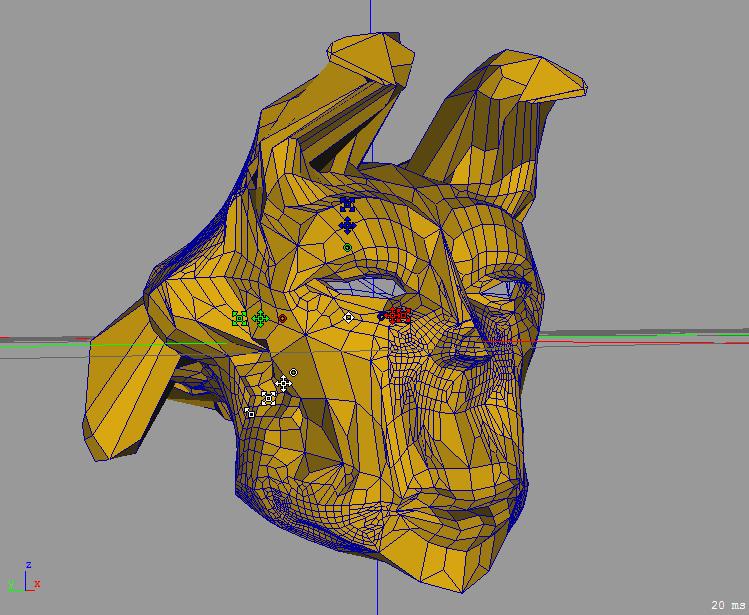
OmegaUltraus, how did you make it ?
There is some edges shared by more than 2 faces. You can sse it if you use SDS on this model, or in the face toolbow, popup 'select->statistics...'
Another thing, when you are in the mesh toolbox, there is a 'clean history' item in the effect menu. use it before saving, the file will much smaller.
The history is not used for the moment, but will. You can see it in the 'Option->statistics', then select a mesh and hit the csg button, or right click on the name of the mesh in the object list and select statistics.
pierre |
|
| Back to top |
|
 |
OmegaUltraus
Joined: 21 Jul 2005
Posts: 44
|
 Posted: Wed Jul 27, 2005 10:53 am Post subject: How! Posted: Wed Jul 27, 2005 10:53 am Post subject: How! |
 |
|
I made this model by using subdivision and a spline method touch. I mainly roughed out the figure by subdivision. Then during the process of modeling, I just subdivided only a few seleced faces (not the whole thing). Then I deleted a face for the eyes. Then subdivided certain places around the eyes, for detail. This head was mainly a test, the first real model I made with this program. Yet, to explain the miss-match of the polygons with the edges, must be because of my subdivision of the faces. Also, I used the fill polygon function a few times then subdivided the area, which either is causing multiple faces with one edge, or just giving the illusion. Now I'm spending time on formulating a cleaner way of modeling organic creatures. Before I make a tutorial, I would like to have made a full body complex organic creature that looks smoothly built for animation, that only takes under a hour (at most).
Right now I'm just drawing up a few creature that would be quite complex to make. I just want to try and make a model that could show off the capibilities of this program. Yet, it may be some time before I make at least an other presentable model. In which it will be even more time for me to present a tutorial in how to rapidly make a character accurately.
In the further future, I will also use this modeler fo be a part of a Game Developement process with 3D Game Studio. I have alot a free time on my hands so the model, and tutorial may come sooner than you think, but the long staking processes of the game will not (making a game isn't easy, and making it great is rough).
Just to say if you have any comments, info, or requests for you can just email me at my google account: ElijahRay_AT_GMail.com |
|
| Back to top |
|
 |
craouette
Site Admin
Joined: 26 Apr 2004
Posts: 652
Location: luxembourg
|
 Posted: Wed Jul 27, 2005 7:47 pm Post subject: Posted: Wed Jul 27, 2005 7:47 pm Post subject: |
 |
|
don't hesitate to contact me (my email is in the about of ppModeler) if you need any help.
I will try the mentionned tool to see If I can reproduce the problem.
(note: I "encode" your email for security... you don't want to received 100 spams every day, don't you ?)
do you have any personal gallery ?
pierre |
|
| Back to top |
|
 |
|
 Forum
Forum