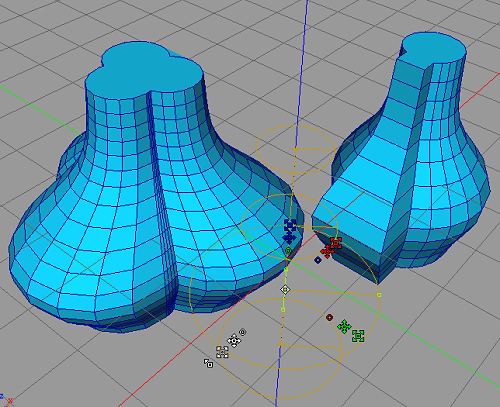| View previous topic :: View next topic |
| Author |
Message |
craouette
Site Admin
Joined: 26 Apr 2004
Posts: 653
Location: luxembourg
|
 Posted: Thu Jun 30, 2005 7:45 am Post subject: 2005-06-30 Posted: Thu Jun 30, 2005 7:45 am Post subject: 2005-06-30 |
 |
|
New Beta
The Tube tool is now using the 4 D curves so that it is possible to defines different width along the path.
The Pyramid, Lath, Skin and Tube tools are now working with realtime preview while editing the curves.
A screenshot with 2 base curves:
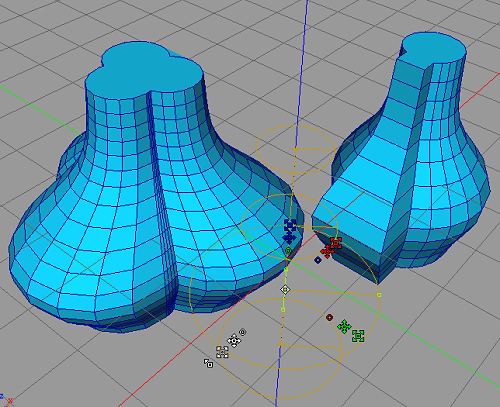 |
|
| Back to top |
|
 |
TheWraith
Joined: 09 May 2005
Posts: 66
|
 Posted: Fri Jul 01, 2005 10:31 am Post subject: Posted: Fri Jul 01, 2005 10:31 am Post subject: |
 |
|
looks good pierre , now all i need to do is learn how to use it.  |
|
| Back to top |
|
 |
craouette
Site Admin
Joined: 26 Apr 2004
Posts: 653
Location: luxembourg
|
 Posted: Fri Jul 01, 2005 10:57 am Post subject: Posted: Fri Jul 01, 2005 10:57 am Post subject: |
 |
|
It's really simple...
The tube tool is to create pipe like objects...
Open the tube tool.
Create the 2D profile. The profile is created by boolean operation on basic shape or by modifing a basic shape (moving points, changing the directions, adding/deleting points). Once it is ok, you can edit the path and size with a 3D curve.
The Object on the left is made of the union of 3 circle, the object on the right of a circle and a rectangle.
hope this help a little,
pierre |
|
| Back to top |
|
 |
TheWraith
Joined: 09 May 2005
Posts: 66
|
 Posted: Tue Jul 05, 2005 8:42 am Post subject: Posted: Tue Jul 05, 2005 8:42 am Post subject: |
 |
|
ok i shall give it a shot.  |
|
| Back to top |
|
 |
|
 Forum
Forum