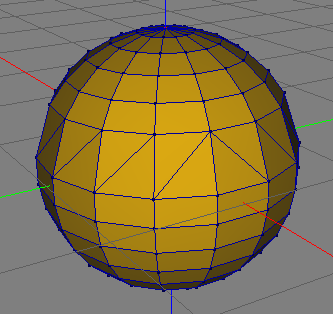| View previous topic :: View next topic |
| Author |
Message |
rael.delcon
Joined: 25 Nov 2008
Posts: 15
|
 Posted: Wed Dec 10, 2008 11:52 am Post subject: Crash while creating 2D curve Posted: Wed Dec 10, 2008 11:52 am Post subject: Crash while creating 2D curve |
 |
|
I probably make something wrong but A3D crashes when I do the following:
- Create 2D Curve
- Hand
- Add
The minidump is on it's way to your mailbox....
RD |
|
| Back to top |
|
 |
craouette
Site Admin
Joined: 26 Apr 2004
Posts: 653
Location: luxembourg
|
 Posted: Wed Dec 10, 2008 2:25 pm Post subject: Posted: Wed Dec 10, 2008 2:25 pm Post subject: |
 |
|
Rael.delcon,
I will correct this quickly.
But in fact, with the hand tool, you just click where you want to place curve points. shift-drag the point to move them, and use the 'U' shortkey to swicth from polygon to spline.
The add tool is for adding points on existing curves.
Hope this help,
craouette
ps: did the explanations on texture projectors were helpful? |
|
| Back to top |
|
 |
rael.delcon
Joined: 25 Nov 2008
Posts: 15
|
 Posted: Wed Dec 10, 2008 4:28 pm Post subject: Posted: Wed Dec 10, 2008 4:28 pm Post subject: |
 |
|
Thanks craouette. Using Line worked well.
Ehm, no actually I still didn't get the texture stuff. I'm waiting to understand more about A3D and I'll try again!
In the meantime I released a new version of the Second Life plugin. I hope somebody will try it, I thing A3D is simply perfect for SL users!
RD |
|
| Back to top |
|
 |
craouette
Site Admin
Joined: 26 Apr 2004
Posts: 653
Location: luxembourg
|
 Posted: Wed Dec 10, 2008 4:59 pm Post subject: Posted: Wed Dec 10, 2008 4:59 pm Post subject: |
 |
|
Thanks rael.delcon.
For extrude, you need a face. That is to say, create a 2d closed curve.
then, convert it to a face ('Face... tool'), then, in face toolbox you can extrude.
The other way is create a 3d curve and a 2d closed curve. Then select both and activate the tube tool. There you can move the points of the 3d curve and the size of the 2d curve along the 3d curve and see the feedback interactively. Hit the ok button when done.
Hope this help,
Pierre |
|
| Back to top |
|
 |
rael.delcon
Joined: 25 Nov 2008
Posts: 15
|
 Posted: Thu Dec 11, 2008 8:22 am Post subject: Posted: Thu Dec 11, 2008 8:22 am Post subject: |
 |
|
Hi Craouette,
I will try extrude next. I successfully used "lathe" to create a solid (I've described the process on my blog: http://a3dsculpt.blogspot.com).
I've had some unexpected results when removing a loop of vertices at once, the two sections of the objects ended up to be connected by just one vertex rather than the faces being merged.
I'm sure I don't understand how the process should work, so I devised an alternative methods that always gives the results I expect. I've described it in the blog as well.
RD |
|
| Back to top |
|
 |
craouette
Site Admin
Joined: 26 Apr 2004
Posts: 653
Location: luxembourg
|
 Posted: Thu Dec 11, 2008 9:53 am Post subject: Posted: Thu Dec 11, 2008 9:53 am Post subject: |
 |
|
Hello,
i am not sure to understand... Can you post a screenshot?
If I create a sphere, then select a vertex loop, then press the delete key, i got this:
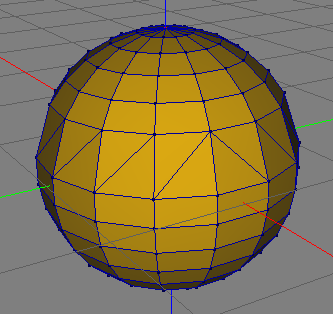
Your method is cleaner, but there is no merge of the faces...
Craouette |
|
| Back to top |
|
 |
rael.delcon
Joined: 25 Nov 2008
Posts: 15
|
 Posted: Thu Dec 11, 2008 11:24 am Post subject: Posted: Thu Dec 11, 2008 11:24 am Post subject: |
 |
|
Hi Craouette. I think it's something generated by the Lathe tool. Also, not all the models have this issue.
I managed to get the error again after having created two or three models.


I'm going to send you the model file.
RD |
|
| Back to top |
|
 |
|
 Forum
Forum