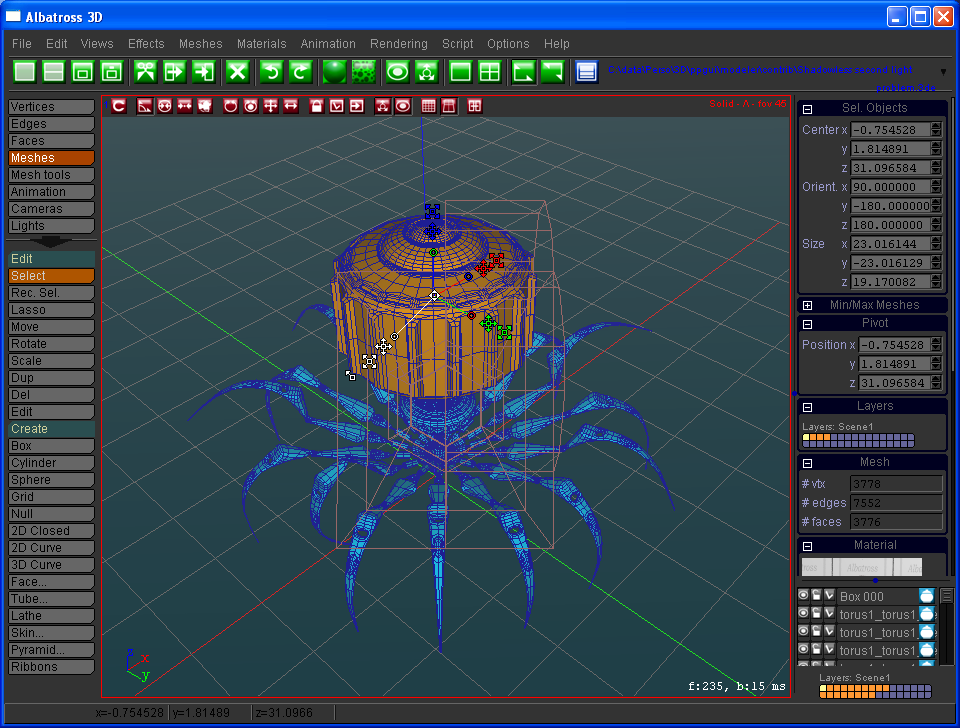Forum Forum |
Albatross 3D Forum
Albatross 3D Users Forums
| 
|
|
|
| View previous topic :: View next topic |
| Author |
Message |
craouette
Site Admin
Joined: 26 Apr 2004
Posts: 653
Location: luxembourg
|
 Posted: Tue Jun 30, 2009 11:26 pm Post subject: 2009-07-01 Posted: Tue Jun 30, 2009 11:26 pm Post subject: 2009-07-01 |
 |
|
No, no, A3D is not dead...
I am working on it a lot, with the help of dimitri who made a lot of comments and help me to improve it.
A lot of new things in this new beta. Amoung them, a completely configurable interface colors and icons, a far better and quicker rendering engine, an improved material editor, a nicer compositing node editor, new light type and the possibility to associate lights with meshes and an improved animation system (but not finished yet, sorry).
In order to show what was going, here is a screenshot:
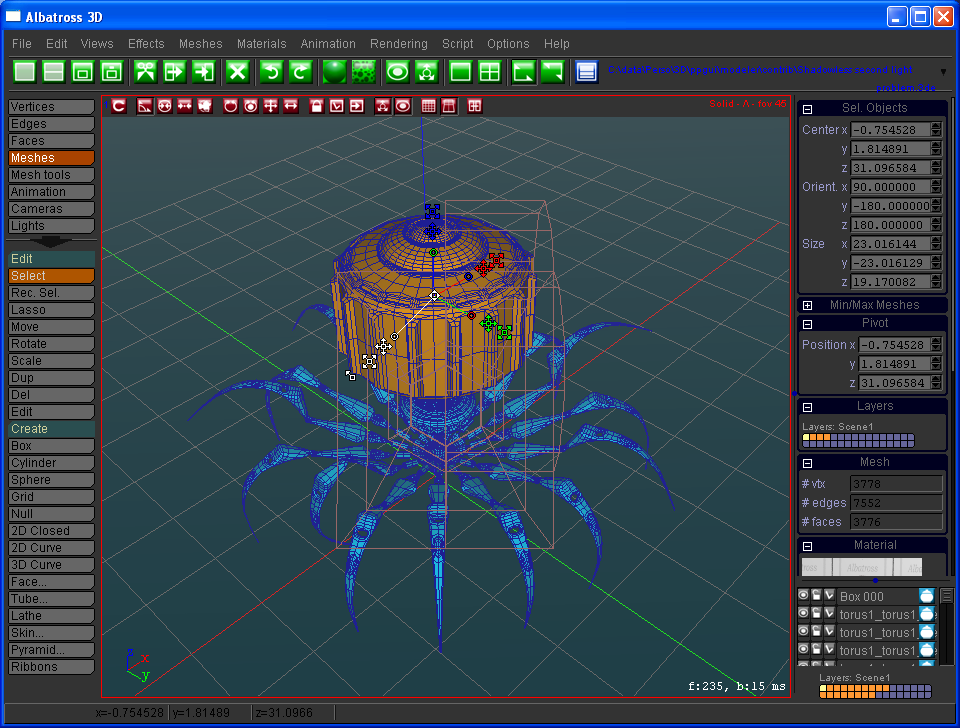
For now on, I will published new beta far more often. I made a lot of them, but they were not public... and this will change.
To finish, here is the complete list of what has been done since the last beta:
***dope sheet/curve: add link button
***remove dopesheet drawing when not animating.
***skeletons
***constraints: limit: specify if parent or word coordinate
***constraints on childs
***restore meshes when leaving animation toolbox.
***character node => 2 children: mesh and root bone, 1 skining transform
*** ensure character node evaluated after bone node
***freeze + reset button
***pivot for curve
***select child, select parent
***center for null
***parenting/unparenting: transfert coord fron global space to local space:
obj do not move
***animation popup menu
***param select background
***param select: copy/paste of values
***display in wire mode
***pcx problem
***dope sheet: display when last item is hided
***hide and lock inconcisentcies
***import bvh -> bone inverted
***bone: split tool
***bone: copy/miror bone
***bone: move hierarchy tool
***bone: del enhancement: ask if deleted selected bones only or seleted
bones and their childs
***bone: option to keep bone start with end of father (bone->linkStartToFather)
***bone: created as rotation by default
***bone: refresh weight display
***bone: cylindrical/capsule influence, save flag
***bone: smooth weight
***bone: influence: bone selection
***bone: pick walking
***bone: popup menu
***bone: weight compute by influence
***undo on effect->miror and effect->no more symetrical
***expand/colapse, select childs/parents popup menu in objList
***play command
***timeline: show keys only for move/rotate/scale keyables of selected nodes
*** rc in timeline
***limit constraint: pb: need to press enter to validate entered limit values...
***store/restore current values
***select face with same material command
***problem with wire in animation mode.
***problem with sds mesh and bone display
***sds mesh: animation of sds level
***parent to a bone problem (obj moving)
***dopesheet: adding a key does not update key frame and value inputs
***lock in popup menu for transformation
***pivot parameter with copy past store popup menu
***animation: bone: add automatically limit constraints
***animation: ctrl-a does not select bones (carreful to lock object)
*** ctrl-a select locked object (bug)
***animation: parameter for the params groups
***bone: adding bones change object type to mesh
***window with 3dselect object
***animation: constraint collapse
***animation: automatique delta on position constraint
***ctrl-c, ctrl-v copy the animObj, but it is not initilised...
***ik: axis options: x, y, xy (excpet root xy)
***animation: change pivot does not work when freezed
***animation: when parenting, set children visible to true
***animation: shortkeys for position reset, rotation reset,
scale reset, xform reset
***curve 2d closed: activating hand tool, then another leave an empty curve
***vertex: select unused vertices
***animation: null display (box, rings, circle, square), size and color
***animation: curve params
***compositing: viewer for scalar
***deleting constraint: reset dropdown button and grids
***animation: bone broken hierarchy (bone: no parent flag)
***animation: changing the limit constraint of a bone update the limits of
the bone
***3dpaint on non power of 2 textures
***Obj3dCheck (ppgame/3dface.c): remove faces with less than 3 vertices.
***material: declaring a material as a clone doesn't copy the values of the
cloned material.
***bone: ctrl-a for bones
***bone: x axis parameter
***dopesheet: when a keyable is selected, and no key are selected,
display and edit the default and current value
***file dialog: implement current path as a combo box (for quicker navigation)
***bone: rotate commands
***animation: select by rectangle and lasso selection
***modeling: changing toolbox preserve selection
***face: A 'flatten' command towards a choosen direction (x, y, z and normal) for
selected face or face groups...
***vertex: grab // or n bug
***interface: opengl fog
***interface: create a bundle with schema and all icons
***rendering: no more log
***rendering: small rendering preview
***note editor: image viewer background
***light: popup menu with area light
***light: duplicate
***light: manipulator in local mode
***light: rotate/scale manipulator when more than one light selected
***light: distant light
***light: shadow color
***light: include-exclude list as to lights-objects interaction
***node editor: rgb node not working
***node editor: straight connections, background, shadow, link color
***material editor: preview configuration
***edge: A 'select by hard edges' command in the pop up menu
***edge: a different color for the 'hardness' assigned edges
***node editor: single value node (sin, cos, tan, exp, ln)
***node editor: RBUTTON_* not working in active areas
***compositing: hihlight selected viewer
***compositing: depth of field artifact
***node editor: thumbnail (bellow tools)
***node editor: drag sheet
***compositing: persistant compositing (linked and saved with the scene)
***rendering: info after rendering
***rendering: fog ( color, thickness and fall of distance)
***rendering: area light and aa settings
***rendering: distant light
***rendering: alpha mask
***rendering: z-buffer aa
***rendering: light shadow color
***rendering: light include/exclude mesh
***compositing: no specular2, with meshId
***modeler: render preview button
***scripting: add layers setter and getter to meshes, lights, cameras and bones.
***rendering: invert ao channel
***rendering: render preview, add set a scene icon and close buttons,
remove hide button
***general: remove internal scanline renderer
***rendering: edge visible on shadow of transparent meshes
***rendering: Ao & fg passes are not antialiased
***general: load raster resource on demand.
***rendering: modulate shadows with the fresnel term
***rendering: modulate shadows with opacity
***color config: render preview icon config
***preference: select file button for renderer
***preference: remove color config
***material: texture generation speed
***general: add script help
***texture: push-pull algorithm.
***edges: del not working in all cases
***import: obj in separated group
***face: select face group bug
***vertex: select vertices connected to two edges only
***face: select all, discard hided faces
***mesh: face group to meshes
***preference: add default/current layer config for bones,
bounds, modifier and texture projectors
***rendering: normal channel not filled in
***mesh: rotation with numerical inputs
***mesh: material to all selected meshes
***mesh: smooth group selected meshes
***gr_tree: add scrollbar, Ctrl-a, range selection
***compositing: color and float node: map to [0, 1]
***node editor: resizable node/resize nodes
***node editor: display node options and display/edit node name
***compositing: min/max node: return 2 constant values:
the min and max over the entire input image, and the coord
of this pixels.
***rendering: scrollable image at the end
***rendering: iso camera
***node editor: gradient numerical feedback |
|
| Back to top |
|
 |
Dimitri
Joined: 30 Mar 2009
Posts: 39
|
 Posted: Wed Jul 01, 2009 11:46 am Post subject: Thanks... Posted: Wed Jul 01, 2009 11:46 am Post subject: Thanks... |
 |
|
Thanks Pierre for mentioning me... I just did give my feedback and aisthetic contribution... all the programming work and all the problem solving as to giving to the needed tools their usable shape (the hard work, shortly) is yours... 
Now... as to the new version of Albatross... I am a long time user of many apps... and I think that A3D is one of the easiest to be accustomed and to use... Its ui has all the most essential elements for being intuitively understood...
Also... anyone who has even the tiniest issue as to the workings of a specific tool let ask here... There is no need to feel ashamed in asking... I know well, form may own experience, that many times the solution is right before our eyes but someone has to point out it to us... it is a most common incident... 
Wishes...  |
|
| Back to top |
|
 |
valenco
Joined: 24 Jun 2008
Posts: 35
|
 Posted: Wed Jul 01, 2009 1:30 pm Post subject: Posted: Wed Jul 01, 2009 1:30 pm Post subject: |
 |
|
| Même si je ne teste plus A3D (manque de temps), je suis de près le développement du soft. Bravo pour cette nouvelle version. J'ai mis une info sur mon blog. |
|
| Back to top |
|
 |
Dan
Joined: 20 Feb 2009
Posts: 3
|
 Posted: Wed Jul 01, 2009 5:13 pm Post subject: Posted: Wed Jul 01, 2009 5:13 pm Post subject: |
 |
|
Nice to hear you're working on a new beta, Pierre.
I can't wait to put it to work 
Regards,
Dan |
|
| Back to top |
|
 |
sk2k
Joined: 04 May 2006
Posts: 78
|
 Posted: Thu Jul 09, 2009 8:48 am Post subject: Posted: Thu Jul 09, 2009 8:48 am Post subject: |
 |
|
Nice to see that development is still going on. 
Featurewise i hope you will introduce proper UV unwrapping/mapping in Albatross 3D. This is still one of the things i miss in Albatross 3D.
Another useful feature could be Indirect Lighting. Do you know Equinox 3D? It has the easiest way to use Indirect Lighting. You just have one parameter for it, Indirect Light Paths. Set it to a value and you have Indirect Lighting in your scene. 
To bad it's Linux/MAC only.
http://www.equinox3d.com/News.html
MfG
sk2k |
|
| Back to top |
|
 |
craouette
Site Admin
Joined: 26 Apr 2004
Posts: 653
Location: luxembourg
|
 Posted: Thu Jul 09, 2009 1:23 pm Post subject: Posted: Thu Jul 09, 2009 1:23 pm Post subject: |
 |
|
Hello sk2k,
Indirect lighting... yes that is possible by using virtual lights and maybe light cuts to handle the big number of lights generated...
It is in my mind and I will have a look at it.
For the uv, it is also planed, in conjonction with an improved material editor.
Craouette |
|
| Back to top |
|
 |
sk2k
Joined: 04 May 2006
Posts: 78
|
 Posted: Fri Jul 10, 2009 8:22 am Post subject: Posted: Fri Jul 10, 2009 8:22 am Post subject: |
 |
|
| craouette wrote: |
For the uv, it is also planed, in conjonction with an improved material editor.
Craouette |
This sounds good. 
MfG
sk2k |
|
| Back to top |
|
 |
Dimitri
Joined: 30 Mar 2009
Posts: 39
|
 Posted: Fri Jul 10, 2009 8:35 am Post subject: Posted: Fri Jul 10, 2009 8:35 am Post subject: |
 |
|
Equinox 3D?... Well, I consider my self minutely informed about such apps... I see that this proves not to be so true...  Sk2k thanks for the link... Just going to see it.... Sk2k thanks for the link... Just going to see it.... |
|
| Back to top |
|
 |
|
|
You cannot post new topics in this forum
You cannot reply to topics in this forum
You cannot edit your posts in this forum
You cannot delete your posts in this forum
You cannot vote in polls in this forum
|
Powered by phpBB © 2001, 2002 phpBB Group
|
 Forum
Forum