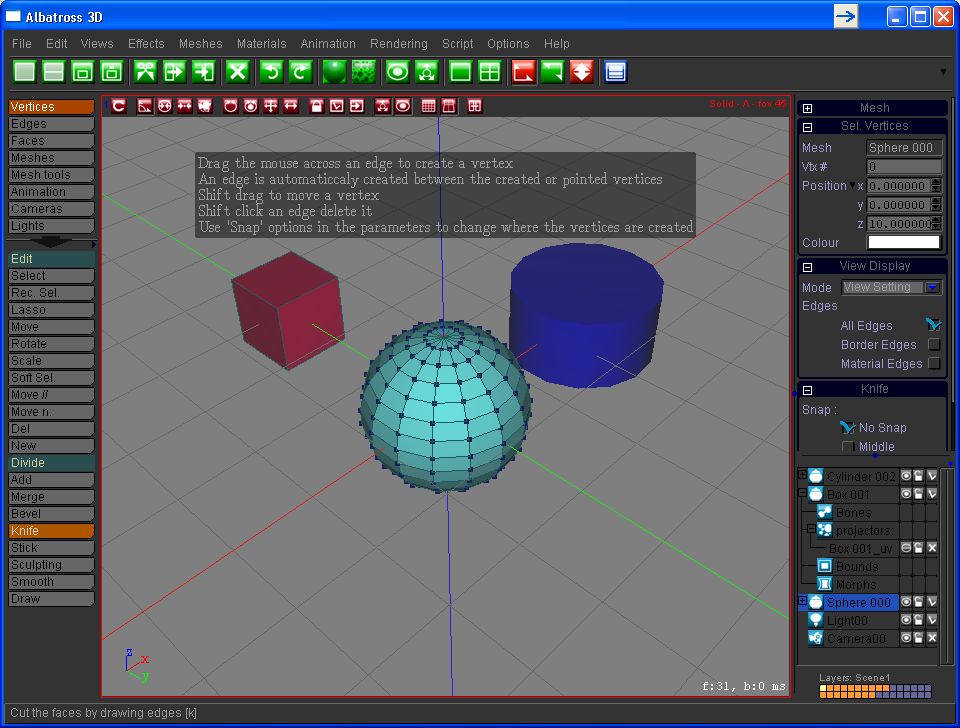| View previous topic :: View next topic |
| Author |
Message |
achilles
Joined: 23 Apr 2006
Posts: 34
|
 Posted: Fri Mar 16, 2012 10:16 am Post subject: Is it all over? Posted: Fri Mar 16, 2012 10:16 am Post subject: Is it all over? |
 |
|
Hallo Craouette. Is a long time we have no news from you. Is Albatross alive? Or have you abandoned it?
Bye |
|
| Back to top |
|
 |
craouette
Site Admin
Joined: 26 Apr 2004
Posts: 653
Location: luxembourg
|
 Posted: Thu Mar 22, 2012 10:57 am Post subject: Posted: Thu Mar 22, 2012 10:57 am Post subject: |
 |
|
Hi,
No, it is alive... the new release is almost ready... with a lot of new thinks!!!
I have a few more thinks to implement, and I will make a new release and... a video showing the main new features!
among the main enhancements:
- display mode per mesh (including edges visibility in all mode)
- edge slide tool
- lath with a radius parameter
- capsule mesh
- uv are now created for all the basic meshes
- auto-hide mode for the toolbox
- complete rewriting of the edge bevel tool
- mirror automatically delete inner face
- enhancement of the tube algo
- the object list is now much more powerful, showing texture projector, bones, morphs and the new bounds. It also allow to select ranges, and automatically switch to the corresponding toolbox when selecting an item (from mesh to light, to texture projector, to camera....)
- new on screen help for complicated tools
- a lot of bug correction and small enhancements (quicker start for example)...
so, you see, it is not dead at all... I had a period without working too much on it, but it is over for a few months mow...
Hope you will like it!!
Here is a screenshot of the new version to give a taste:
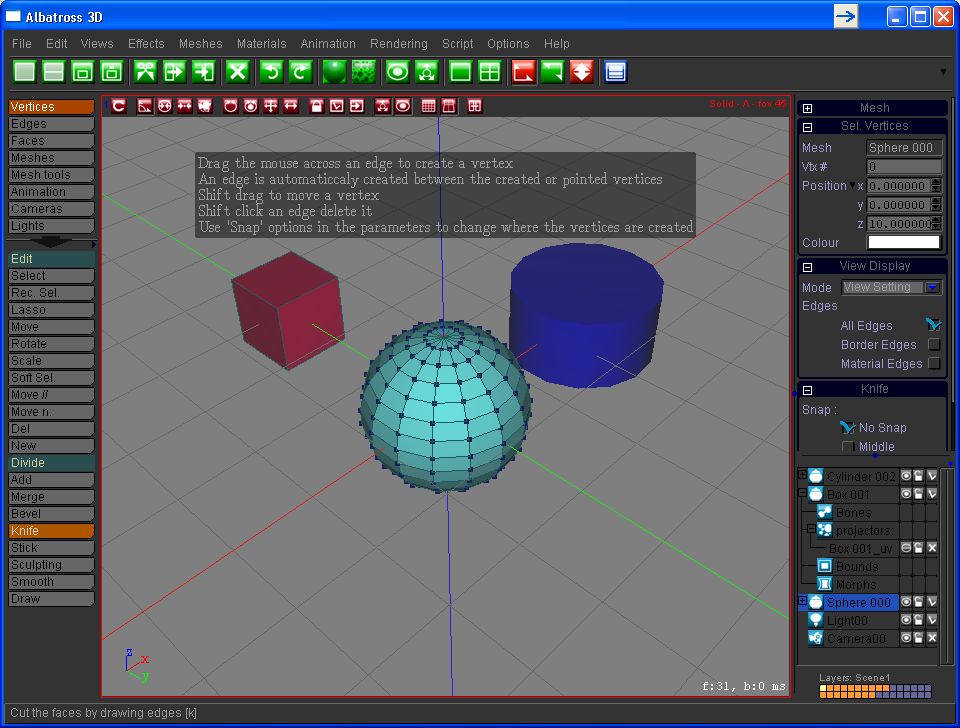
craouette |
|
| Back to top |
|
 |
craouette
Site Admin
Joined: 26 Apr 2004
Posts: 653
Location: luxembourg
|
 Posted: Mon Jun 04, 2012 12:35 pm Post subject: Posted: Mon Jun 04, 2012 12:35 pm Post subject: |
 |
|
Here is the video presenting the main new features:
Presentation on vimeo
the release will come next week... I want to test installation on Windows 7 and check If there is an easy fix so that A3D can run even if installed in the program directory.
Hope you will like it,
comments are most welcomed,
Craouette |
|
| Back to top |
|
 |
NeoModeller235
Joined: 17 Jan 2012
Posts: 31
|
 Posted: Mon Jun 04, 2012 9:52 pm Post subject: Posted: Mon Jun 04, 2012 9:52 pm Post subject: |
 |
|
Thanks Pierre for the new release.
 |
|
| Back to top |
|
 |
craouette
Site Admin
Joined: 26 Apr 2004
Posts: 653
Location: luxembourg
|
 Posted: Mon Jun 18, 2012 11:03 am Post subject: Posted: Mon Jun 18, 2012 11:03 am Post subject: |
 |
|
The new release is out...
hope you will like it!!!
Craouette |
|
| Back to top |
|
 |
NeoModeller235
Joined: 17 Jan 2012
Posts: 31
|
 Posted: Mon Jun 18, 2012 11:05 am Post subject: Posted: Mon Jun 18, 2012 11:05 am Post subject: |
 |
|
When will the new beta of Albatross be available ?  |
|
| Back to top |
|
 |
NeoModeller235
Joined: 17 Jan 2012
Posts: 31
|
 Posted: Mon Jun 18, 2012 11:15 am Post subject: Posted: Mon Jun 18, 2012 11:15 am Post subject: |
 |
|
| Thanks Pierre ! |
|
| Back to top |
|
 |
craouette
Site Admin
Joined: 26 Apr 2004
Posts: 653
Location: luxembourg
|
 Posted: Mon Jun 18, 2012 11:20 am Post subject: Posted: Mon Jun 18, 2012 11:20 am Post subject: |
 |
|
| No problem... normally, the installation should be smooth on XP, and windows 7 32 and 64 bits... tell me if you encounter any problems! |
|
| Back to top |
|
 |
NeoModeller235
Joined: 17 Jan 2012
Posts: 31
|
 Posted: Mon Jun 18, 2012 4:05 pm Post subject: Posted: Mon Jun 18, 2012 4:05 pm Post subject: |
 |
|
Ok,
So
Installed the new beta on Win 7 (32 bits) :
Each time I use the Plane Cut Tool, Albatross crashes....
Can't install the new beta on Win XP 
I always get this message:
Unable to execute file:
C:/program Files/Albatross3D/initrc.exe
CreateProcess failed: code 14001 |
|
| Back to top |
|
 |
craouette
Site Admin
Joined: 26 Apr 2004
Posts: 653
Location: luxembourg
|
 Posted: Mon Jun 18, 2012 5:54 pm Post subject: Posted: Mon Jun 18, 2012 5:54 pm Post subject: |
 |
|
can you try to install vcredist_x86.exe (download from microsoft) before redoing the installation on xp?
can you send me the dump file and log file when the A3D crashes with the plane cut tool?
thanks for submitting! |
|
| Back to top |
|
 |
craouette
Site Admin
Joined: 26 Apr 2004
Posts: 653
Location: luxembourg
|
 Posted: Mon Jun 18, 2012 10:47 pm Post subject: Posted: Mon Jun 18, 2012 10:47 pm Post subject: |
 |
|
I have found the problem for the plane cut tool, thanks to your help...
I will prepare a new release tomorrow, sorry for the inconvenient!
but for XP, it is a problem of vcredist, I will look for the correct link... I will have probably to distribute one for w7 and one for XP... pfffffff |
|
| Back to top |
|
 |
craouette
Site Admin
Joined: 26 Apr 2004
Posts: 653
Location: luxembourg
|
 Posted: Tue Jun 19, 2012 7:25 am Post subject: Posted: Tue Jun 19, 2012 7:25 am Post subject: |
 |
|
I have uploaded a new version, should solve the cut plane tool problem and I hope it is solving the XP problems too...
can you try it and keep me informed?
sorry for the troubles....
Craouette |
|
| Back to top |
|
 |
NeoModeller235
Joined: 17 Jan 2012
Posts: 31
|
 Posted: Tue Jun 19, 2012 5:50 pm Post subject: Posted: Tue Jun 19, 2012 5:50 pm Post subject: |
 |
|
New Beta:
It works great on Win 7 (Plane Cut Tool problem is solved)
But still can't install Albatross on Win XP ...  |
|
| Back to top |
|
 |
craouette
Site Admin
Joined: 26 Apr 2004
Posts: 653
Location: luxembourg
|
 Posted: Tue Jun 19, 2012 6:03 pm Post subject: Posted: Tue Jun 19, 2012 6:03 pm Post subject: |
 |
|

same pb?
can you run the two vcredist programs distributed with A3D? they should be copied in the installation directory...
a very annoying pb!!! |
|
| Back to top |
|
 |
NeoModeller235
Joined: 17 Jan 2012
Posts: 31
|
 Posted: Wed Jun 20, 2012 8:15 am Post subject: Posted: Wed Jun 20, 2012 8:15 am Post subject: |
 |
|
Same problem...
I confirm :
can't install Albatross on XP  |
|
| Back to top |
|
 |
|
 Forum
Forum