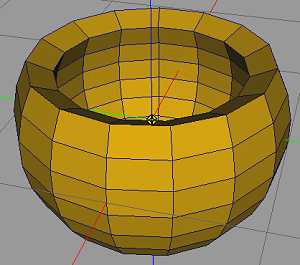| View previous topic :: View next topic |
| Author |
Message |
craouette
Site Admin
Joined: 26 Apr 2004
Posts: 653
Location: luxembourg
|
 Posted: Thu Jun 02, 2005 1:54 pm Post subject: 2005-06-02 Posted: Thu Jun 02, 2005 1:54 pm Post subject: 2005-06-02 |
 |
|
Add two new tools:
- Fill holes:
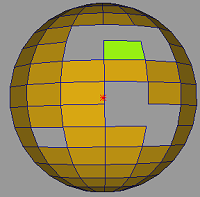 => => 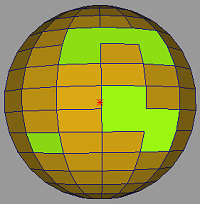
- Thickness:
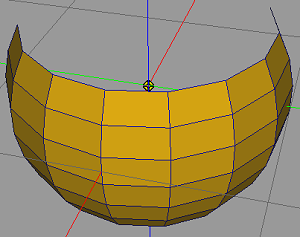 => => 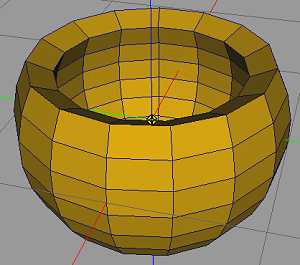
Remove the thick base meshes. |
|
| Back to top |
|
 |
TheWraith
Joined: 09 May 2005
Posts: 66
|
 Posted: Tue Jun 07, 2005 5:23 pm Post subject: Posted: Tue Jun 07, 2005 5:23 pm Post subject: |
 |
|
looking good  |
|
| Back to top |
|
 |
craouette
Site Admin
Joined: 26 Apr 2004
Posts: 653
Location: luxembourg
|
 Posted: Tue Jun 07, 2005 6:20 pm Post subject: Posted: Tue Jun 07, 2005 6:20 pm Post subject: |
 |
|
| thank you. |
|
| Back to top |
|
 |
TheWraith
Joined: 09 May 2005
Posts: 66
|
 Posted: Fri Jun 10, 2005 6:01 am Post subject: Posted: Fri Jun 10, 2005 6:01 am Post subject: |
 |
|
| will the fill tool help with imported files that have holes for some reason? Like my vase that i imported ? the base of the vase is open not closed . |
|
| Back to top |
|
 |
craouette
Site Admin
Joined: 26 Apr 2004
Posts: 653
Location: luxembourg
|
 Posted: Fri Jun 10, 2005 7:04 am Post subject: Posted: Fri Jun 10, 2005 7:04 am Post subject: |
 |
|
Normally, You should be able to import your vase without problem.
But the fill tool will help to export to programs that requires meshes with no holes (like ZBrush).
What is the problem with the vase ? |
|
| Back to top |
|
 |
TheWraith
Joined: 09 May 2005
Posts: 66
|
 Posted: Fri Jun 10, 2005 12:26 pm Post subject: Posted: Fri Jun 10, 2005 12:26 pm Post subject: |
 |
|
| the base of the vase seems to be invisible , i can see the lip and the neck of the vase through the base of the vase. |
|
| Back to top |
|
 |
|
 Forum
Forum


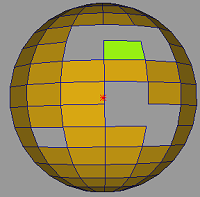 =>
=> 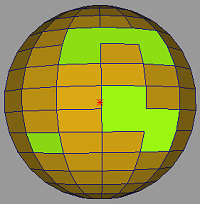
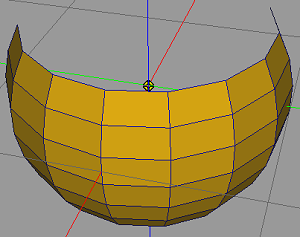 =>
=>